Table of contents
No headings in the article.
Grid follows the two-dimensional property whereas flex is one dimensional in nature. i.e it's element are arranged both in row and column. when we apply display: Grid, the direct child items automatically becomes grid item.
we need to specify row and column along with display grid property.
eg. display: grid;
grid-template-columns: repeat(4, 1fr);
grid-template-rows: repeat(3, 1fr);
here, 1 fr is 1 fraction of entire Width., column is 4 and row is 3
this is repeat function, we can write like:-
grid-template-columns: 120px 200px 300px 100px; any random value
or
grid-template-columns: repeat(4, 120px);
.container {
text-align: center;
height: 100vh;
width: 100vw;
border: 2px solid black;
display: grid;
justify-content: center;
flex-wrap: nowrap;
gap: 10px;
align-items: left;
grid-template-columns: repeat(4, 1fr);
grid-template-rows: repeat(3, 1fr);
column-gap: 200px;
row-gap: 100px;
output:-
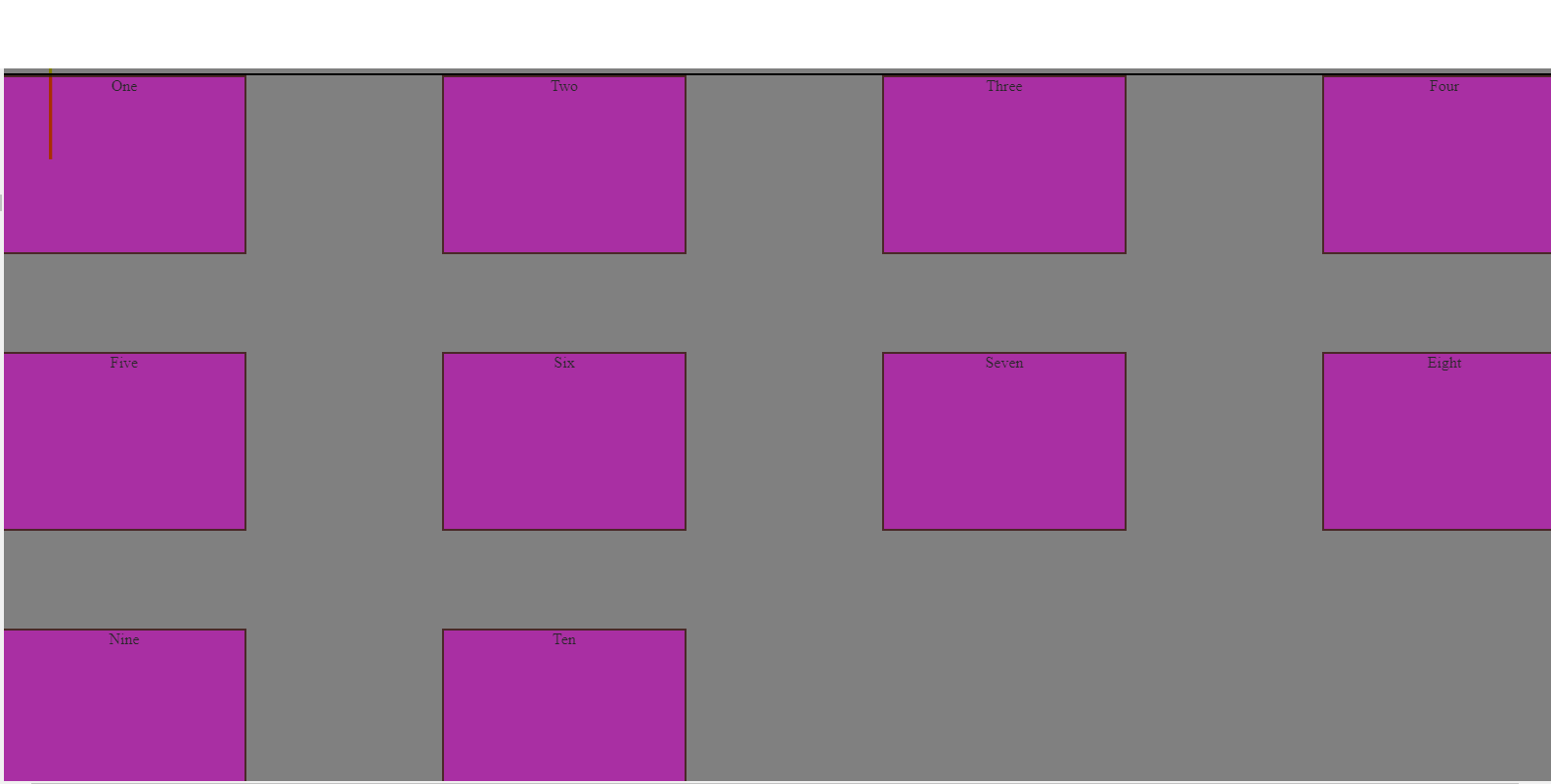
row gap/column gap:- it set's a defined gap between rows and columns. here, it is column gap:-200px and row is 100px.
grid-column-start grid-column-end grid-row-start grid-row-end**
all the above are applied on grid items which defines there starting and end point.
.Three {
grid-column-start: 2;
grid-column-end: 4;
here item 3 starts at column 2 and ends at column 4.
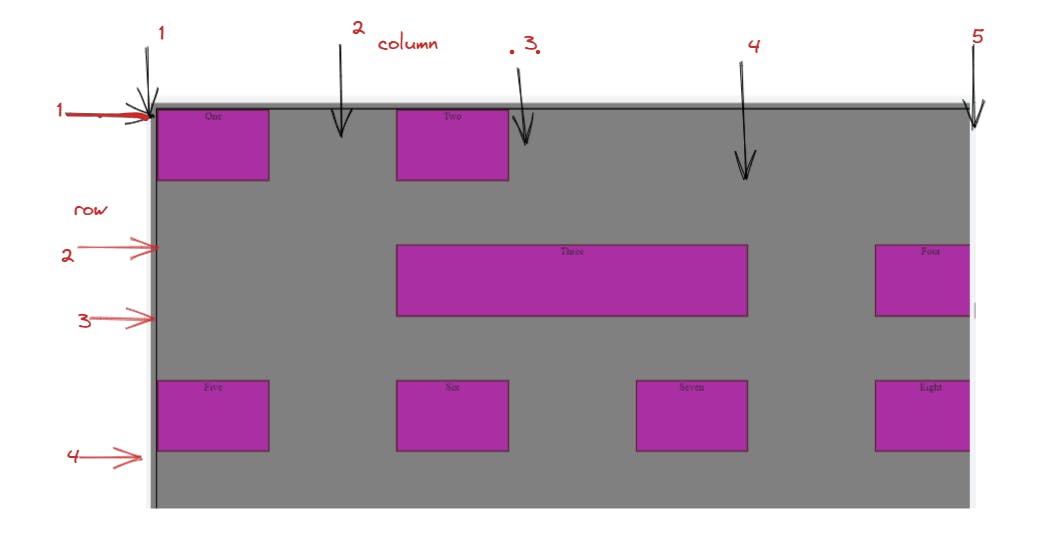
.Five {
grid-row-start: 1;
grid-row-end: 3;
}
here item 5 starts at row 1 and ends at column 3. so by this way, we can specify the starting and end point of grid cells according to column and row.
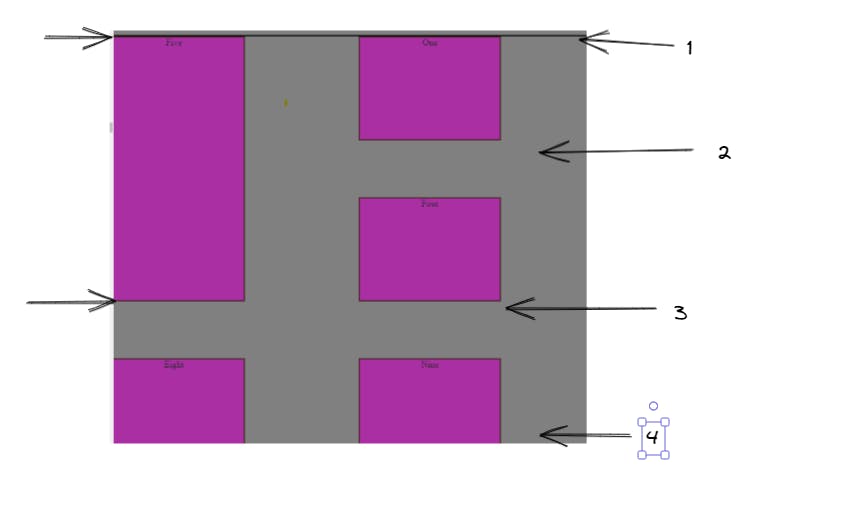
<!DOCTYPE html>
<html lang="en">
<head>
<meta charset="UTF-8" />
<meta http-equiv="X-UA-Compatible" content="IE=edge" />
<meta name="viewport" content="width=device-width, initial-scale=1.0" />
<title>GRID</title>
<style>
* {
background-color: grey;
}
.container {
text-align: center;
height: 100vh;
width: 100vw;
border: 2px solid black;
display: grid;
justify-content: center;
flex-wrap: nowrap;
gap: 10px;
align-items: left;
grid-template-columns: repeat(4, 1fr);
grid-template-rows: repeat(3, 1fr);
column-gap: 200px;
row-gap: 100px;
}
.items {
/* height: 50px;
width: 75px; */
border: 2px solid #330202;
text-align: center;
background-color: #bb0cb2;
opacity: 70%;
/* margin-right: auto;
margin-left: auto;
margin-top: 10px;
display: block; */
}
.Five {
grid-row-start: 1;
grid-row-end: 3;
}
.Three {
/* grid-column-start: 2;
grid-column-end: 4; */
</style>
</head>
<body>
<div class="container">
<div class="items">One</div>
<div class="items">Two</div>
<div class="items Three">Three</div>
<div class="items">Four</div>
<div class="items Five" >Five</div>
<div class="items">Six</div>
<div class="items">Seven</div>
<div class="items">Eight</div>
<div class="items">Nine</div>
<div class="items">Ten</div>
</div>
</body>
</html>